To Subscribe/Unsubscribe from Our Email Lists
Published 8:30 am Monday, April 13, 2020
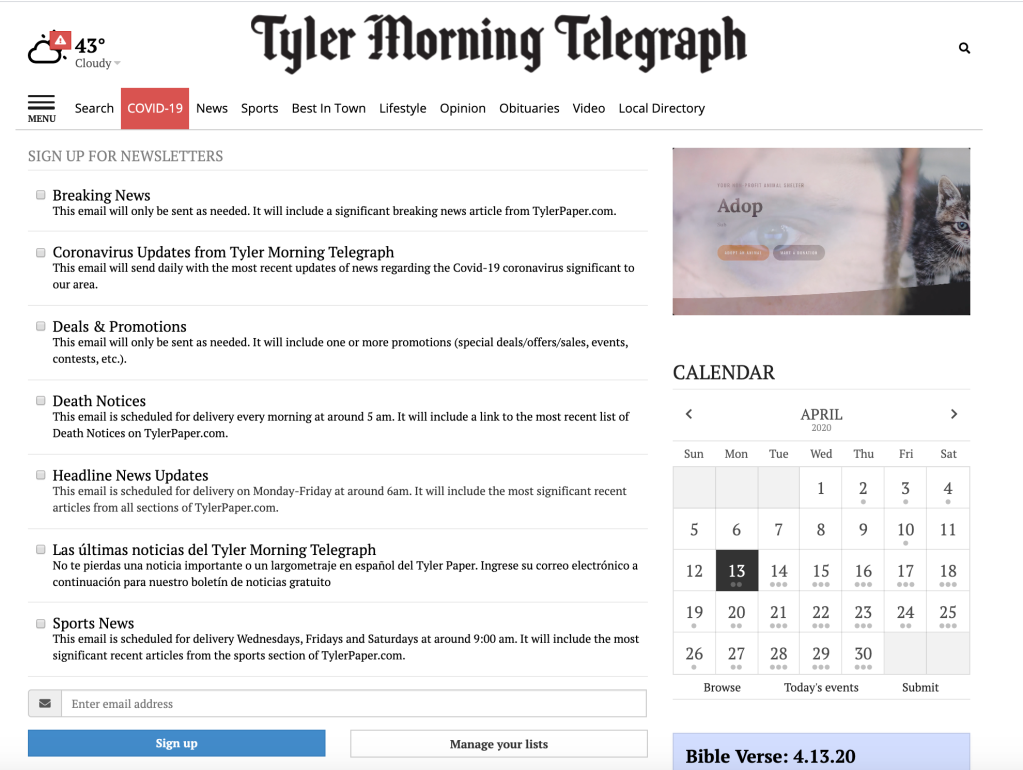
- newsletters signup nonsubscribers
1) If you are a current subscriber to our printed newspaper or our website, you can manage your emails as follows:
If you are already signed in to your account, you can go directly to https://tylerpaper.com/users/admin/mailinglist/
Trending
Otherwise, log in to your account on the website:
Click the small down arrow beside your name to see the list of options, then choose Dashboard:
On the Dashboard page, click the button labeled Email Lists:
Check or uncheck the boxes there and click Save button to make your changes:
2) If you are not a current subscriber, you can signup for our email newsletters at:
https://tylerpaper.com/newsletters/
Trending
NOTE: If you are not a logged in current subscriber, and you cancel any of the email newsletters using the unsubscribe link at the bottom of those emails, your email address will no longer be able to be used to re-signup for other emails from our site. If you change your mind and wish to receive any other of our emails in the future, you will need to either become a subscriber or use a different email address.







