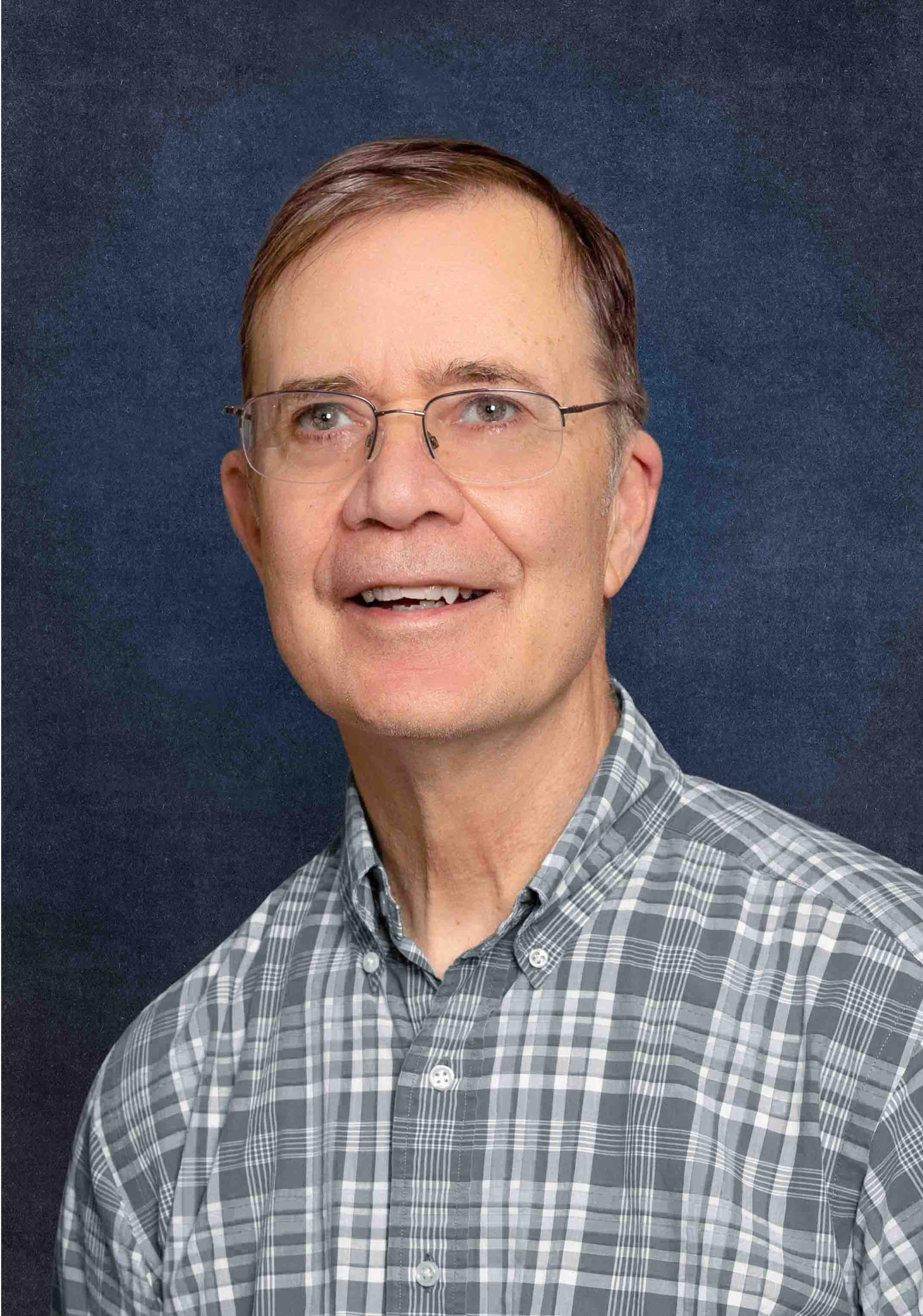Lookin’ Sharp: Television purchase doesn’t have to be daunting
Published 11:07 pm Wednesday, December 4, 2013

- Courtesy
EDITOR’S NOTE: Portions of this article originally appeared in January. It has been updated to reflect changing technology and is the first of several pieces on gift ideas for gadget lovers.
With family visiting for the holidays, and all the accompanied chaos, home movies and quality time spent at dinner tables and in living rooms, you might find yourself wishing you’d sprung for that larger high-definition TV.
Trending
Or perhaps you’re looking to surprise a loved one with a new television this Christmas.
But before you do any shopping for any sort of technology — much less something with as hefty a price tag as an HDTV — it’s always best to brush up on the ins and outs, not to mention the latest and greatest. TVs have come a long way since I was a kid, and the alphabet soup and strings of numbers such as LED, 1080i, 1080p and 720 something or other can seem daunting to the potential buyer.
And just what does it all mean? We’ll start with some terminology.
First up: Resolution. Resolution is a way of measuring the quality of the picture on your screen. The most common resolution for today’s televisions are 1080p and 720p.
So what’s the difference? Well, if you’re buying a smaller television — say as a secondary screen to go in a bedroom — then not much. Most people can’t tell the difference. But the bigger you go, the more a 720p will have to stretch the picture. A 1080p generally will have a heftier price tag, but if you’re committed to “going big or going home” you might be happier shelling out a little extra for the higher resolution.
Most programming looks perfect on a 720p screen; the vast majority of console video games are made for 720p, as are most television programs. Hulu also streams at 720p. Netflix, however, can stream at 1080p and, with the increasing prevalence of Blu-ray, it’s worth noting that Blue-ray movies also play at 1080p. That doesn’t mean you can’t watch those things on a 720p screen, just that the television will have to scale the picture slightly — with a correspondingly slight drop in quality.
Trending
Incidentally, the “p” stands for “progressive,” meaning the lines refresh one at a time as the picture changes. Slightly less common these days are “i” televisions — as in 1080i. The “i” here stands for “interlaced” and these sets slightly reduce the “screen flicker” effect. But that high-speed chase scene might look a little sharper on a 1080p screen and most technophiles consider the progressive format superior.
What about refresh rate? Honestly, don’t let the box (or the salesperson) confuse you — 60hz is the standard and, for the most part, all you really need. That being said, a higher refresh rate, say 120hz, will reduce motion blur. Only a hardcore gamer or fanatical film buff will need anything more, but if you’re intent on getting the best, don’t let that stop you.
How about all that jargon: LCD, LED, etc.? These terms deal with the makeup of the screen and really come in two varieties: Plasma and LCD.
LCD TVs have a liquid-crystal display, just like most flat-panel computer monitors. This is the most common option and works best in most rooms.
LED televisions also fall into this category, but use less power than other LCD TVs.
LED televisions, because of their uniquely backlit construction, offer greater contrast — blacker blacks and brighter, purer whites — along with a greater spectrum of colors.
It also makes for an incredibly sharp image, more so than earlier plasma displays. They’re capable of slimmer design than plasmas as well, and have widely eclipsed the latter in sales.
Accordingly, they’re more expensive, although their diminished power usage and longer expected lifetimes help compensate for that cost.
However, if you’ve got a wide living room then pay attention to the layout of your seating — LCD screens don’t always look good from extreme angles.
But plasma screens aren’t entirely without their own merits. For starters, they’re more affordable than their newer, higher-tech counterparts.
Plasma screens also have no need for a built-in backlight. What does that mean for you? Well, for starters, your screen will look better than an LCD from that chair way off in the corner, and you won’t need as much light to see by, so feel free to dim the lights for that scary movie.
Hopefully, a little explanation makes buying that new TV easier, but ultimately the best TV for you is the one you like most and best suits your needs — be it because of the size, the space you’ll be putting it in, or most importantly, because you like the price.